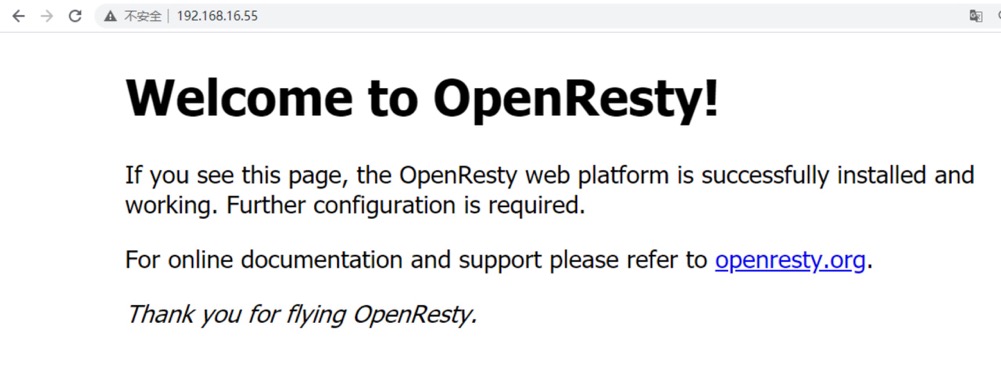nginx[9]
Nginx 构建 Tomcat 集群(十一)
上一节介绍了轮询和加权轮询,这章讲解另外几种:● ip_hash● hash● least_connip_hash按访问 IP 做哈希算法,落到后端的服务节点上,也就是说如果该用户的 IP 一直不变,那么 ta 的请求将会一直落在同一个节点上下面来看看 hash 算法是如何做的upstream to
Docker部署Nginx
先使用docker安装好Nginx没安装可以转入下边链接安装https://www.sky12580.cn/archives/docker-an-zhuang-nginx1、先创建存放配置文件(nginx.conf)和项目的文件夹(我这是macOs,linux操作和这个一样)mkdir -p /Us
Docker安装Nginx
一、获取nginx镜像1、拉取nginx镜像到本地(默认官方最新镜像)docker pull nginx2、查看镜像库,获取本地的nginx镜像信息,查看是否拉下来docker images nginx3、启动镜像docker run -d --name nginx -p 80:80 -d ngi
Yum安装nginx
1、先下载yum install yum-utils2、进入文件配置信息cd /etc/yum.repos.d/vim nginx.repo输入以下信息[nginx-stable]name=nginx stable repobaseurl=http://nginx.org/packages/cent
nginx80转443
server { listen 80; server_name yuming.com; rewrite ^(.*)$ https://yuming.com;}
nginx前后端部署配置文件
server { listen 80; server_name localhost; #charset koi8-r;# 动静分离 #access_log logs/host.access.log main;location
nginx: [emerg] unknown directive “stream“ in /etc/nginx/nginx.conf:8
解决办法:yum -y install nginx-all-modules.noarch然后在用nginx -t就好了
nginx+lua+redis+OpenResty缓存,限流
Lua安装yum install -y gccyum install libtermcap-devel ncurses-devel libevent-devel readline-develcurl -R -O http://www.lua.org/ftp/lua-5.3.5.tar.gztar -
centos7一键离线安装脚本-nginx
使用方法sh install_nginx.shinstall_nginx.sh接收$1参数,可指定安装路径,默认安装路径为/usr/localinstall_nginx.sh#!/bin/bashdirectory=$1current_dir=`pwd`function select

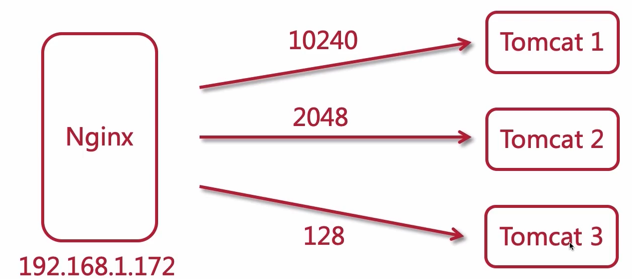
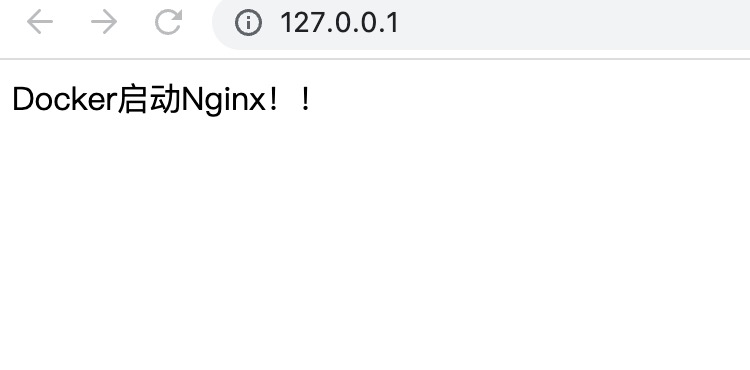
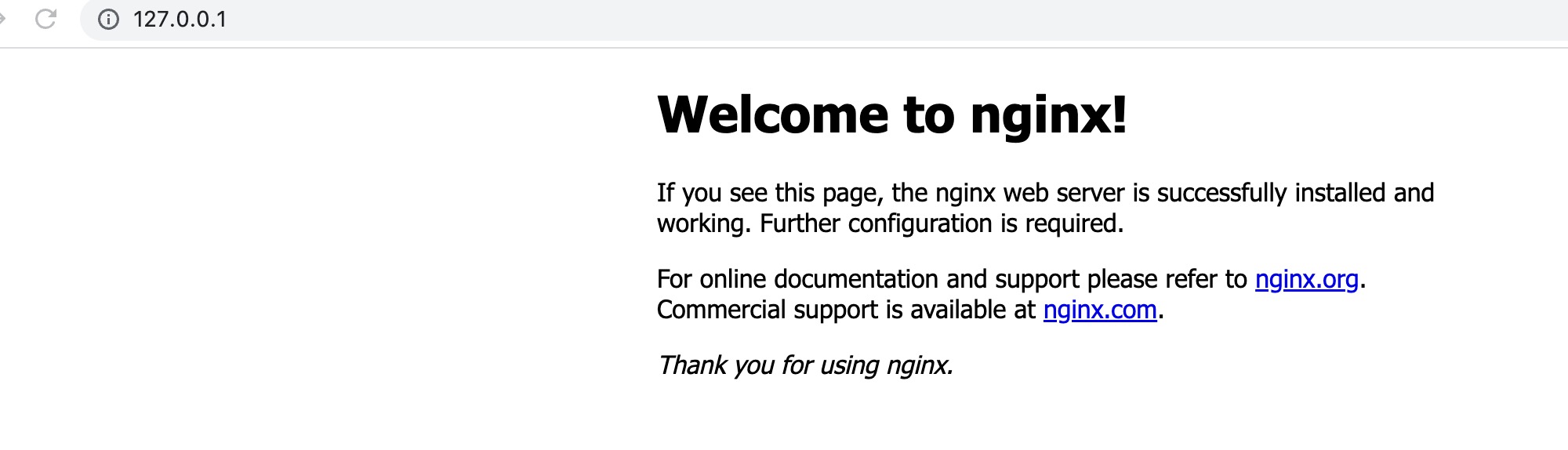



![nginx: [emerg] unknown directive “stream“ in /etc/nginx/nginx.conf:8](https://www.sky12580.cn/upload/2022/04/desktop-wallpaper-minimalism-star-sequin-scaled.jpg)